Improvements in cameras and image filtering have made it easy to create videos with green screen effects from the comfort of your phone (without requiring a real green screen).
I use CapCut in the example below, but you’ll find similar functionality within Instagram and any other reputable video creation app.
Sometime during 2023, I started noticing a new trend—videos with green screen effects where a talking head floated over a background. But these videos didn’t look like they involved a lot of post-production, and they were obviously shot on phones ?
Turns out, you don’t need an expensive green screen setup or a movie-level production environment anymore—you can shoot videos with green screen effects on your phone!
 This functionality is available on any reputable video production app, but my current favorite is CapCut.
This functionality is available on any reputable video production app, but my current favorite is CapCut.
Let’s do a quick walkthrough so you can create show-and-tell-style green screen videos on your own!
How To: Green Screen Videos with CapCut
To work with green screen effects, you need to navigate to CapCut’s Camera mode. In a default CapCut installation, the Camera icon is hidden by an Expand button; click on that to reveal all available operational modes.
After switching to Camera mode, look for the Effects icon, which is where you’ll find green screen functionality ?
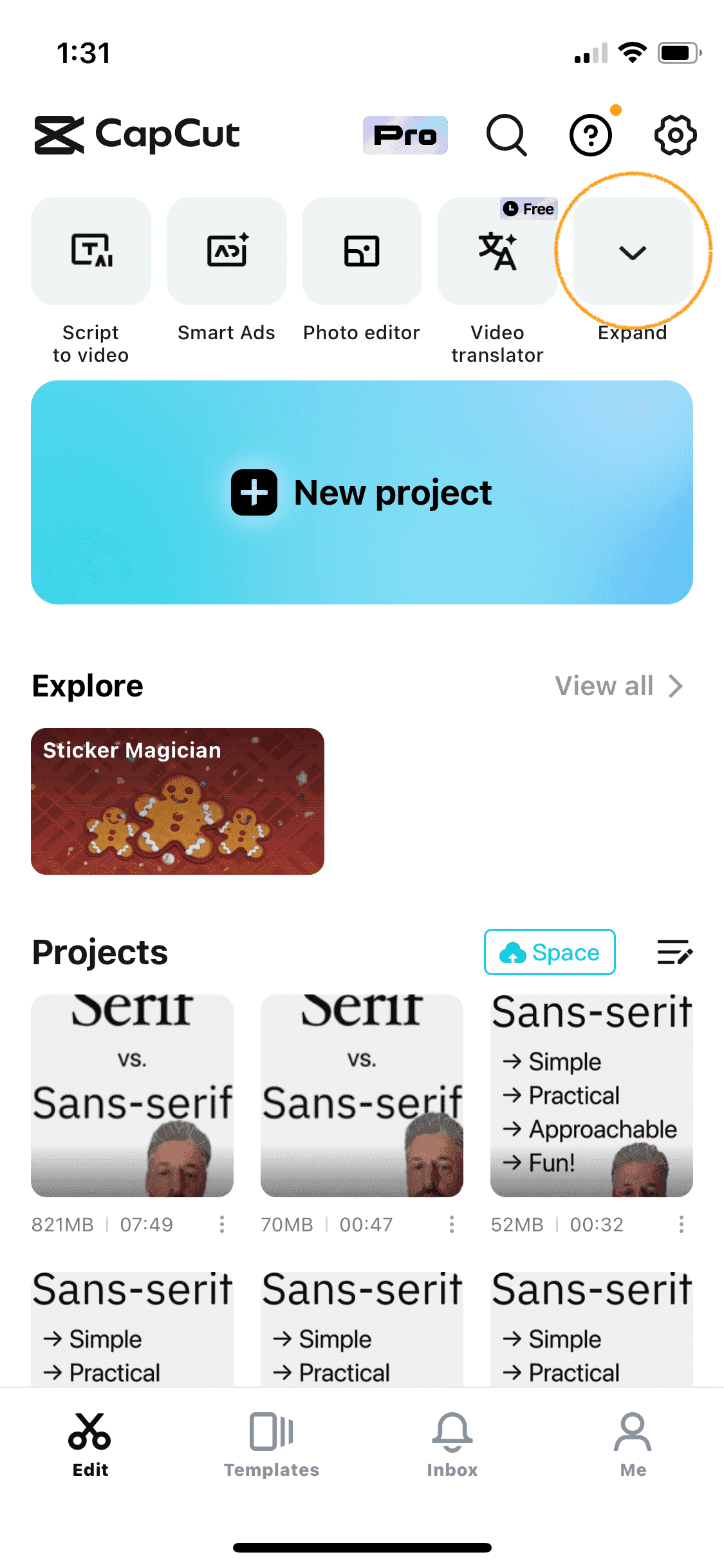
Select Expand on the CapCut home screen
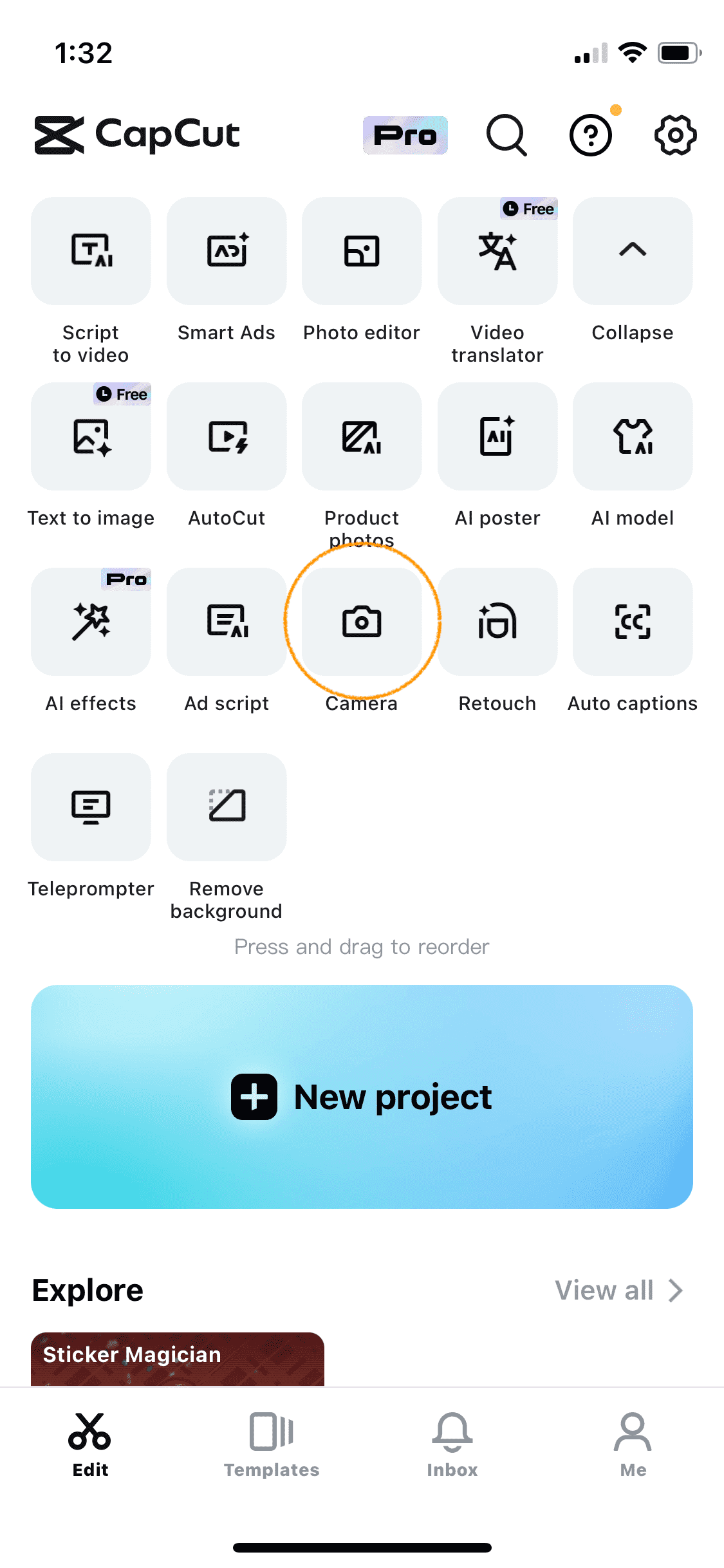
Now select Camera
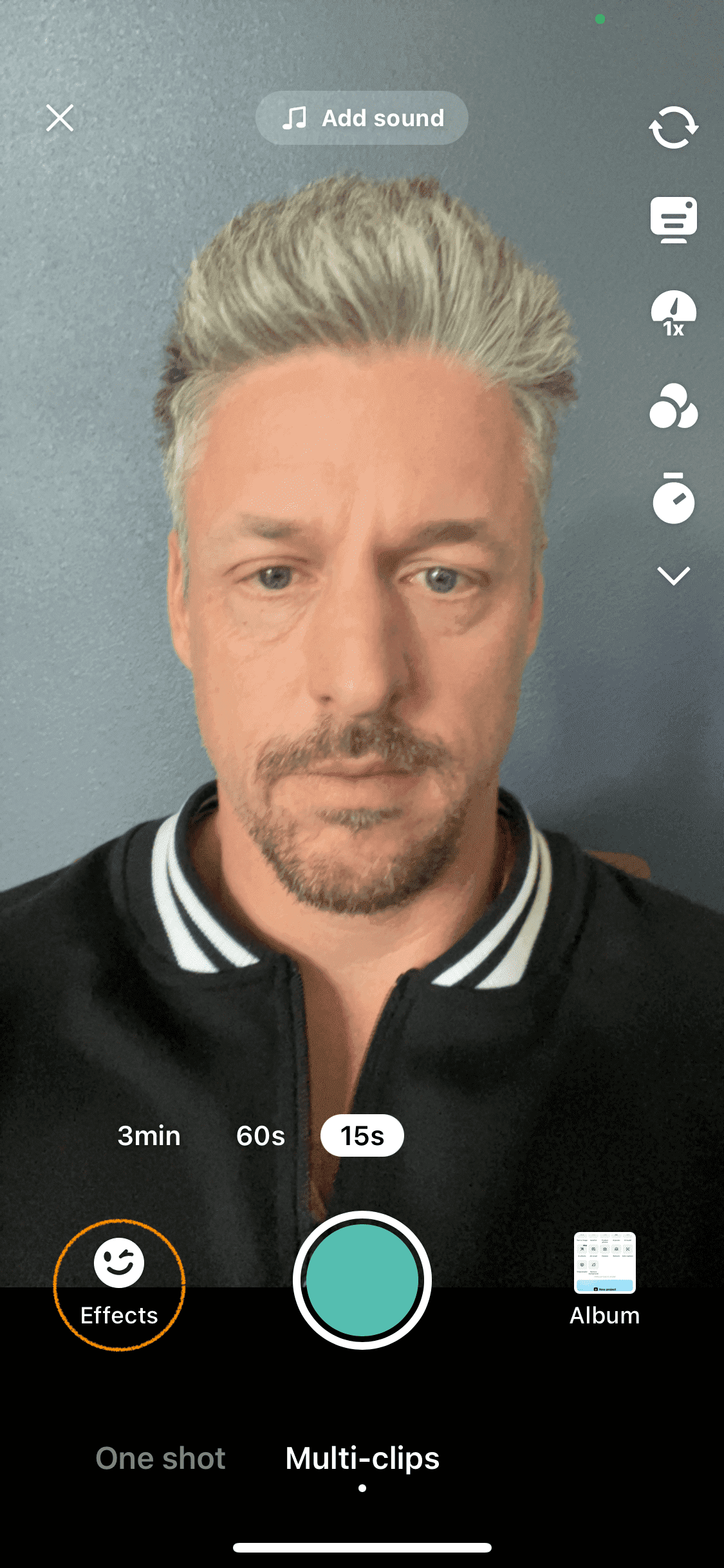
Click on Effects to see all effects
Once inside the Effects menu, click on the Green Screen tab to reveal the available green screen modes. You’re looking for the icon pictured above, as this mode enables you to place your beautiful face (in a selfie-style video) atop any background of your choosing.
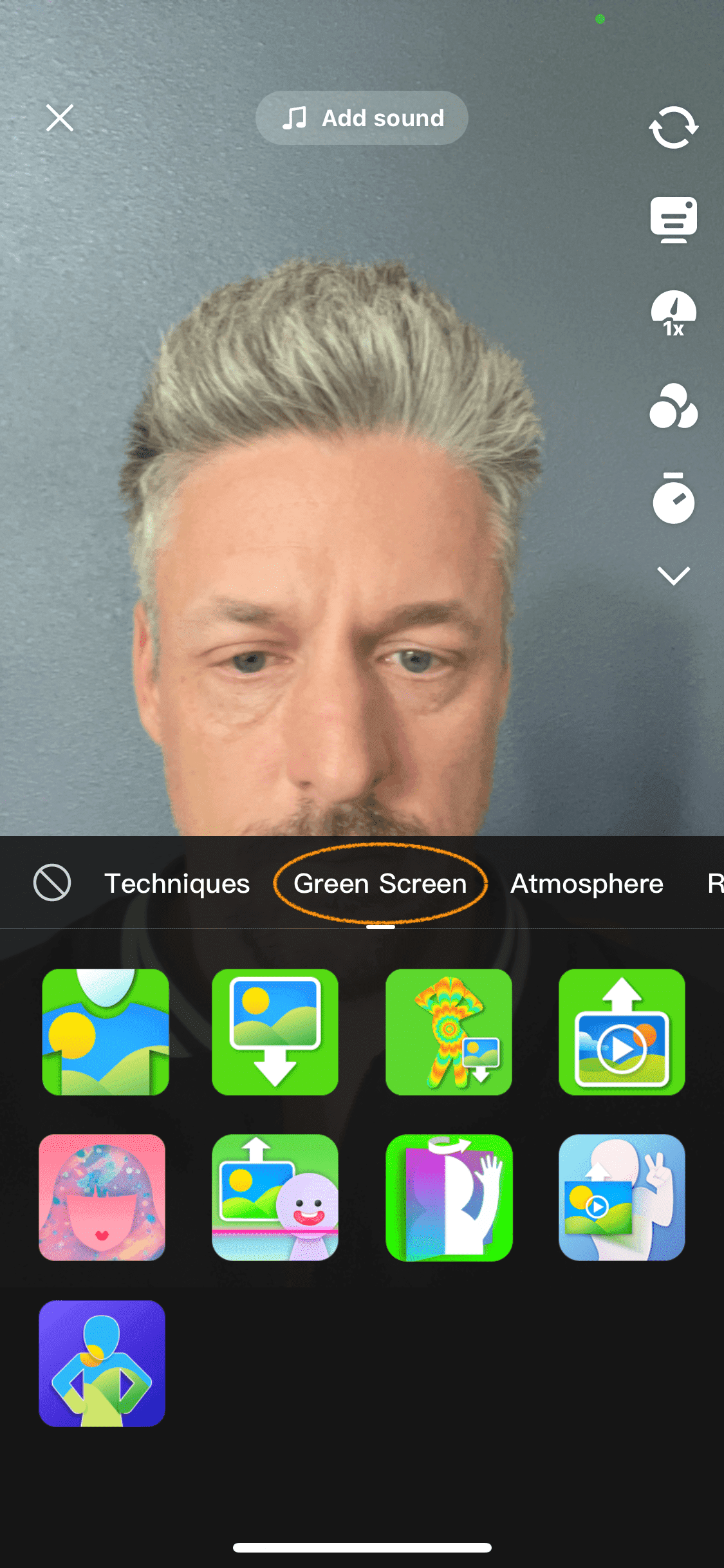
Click on the Green Screen tab
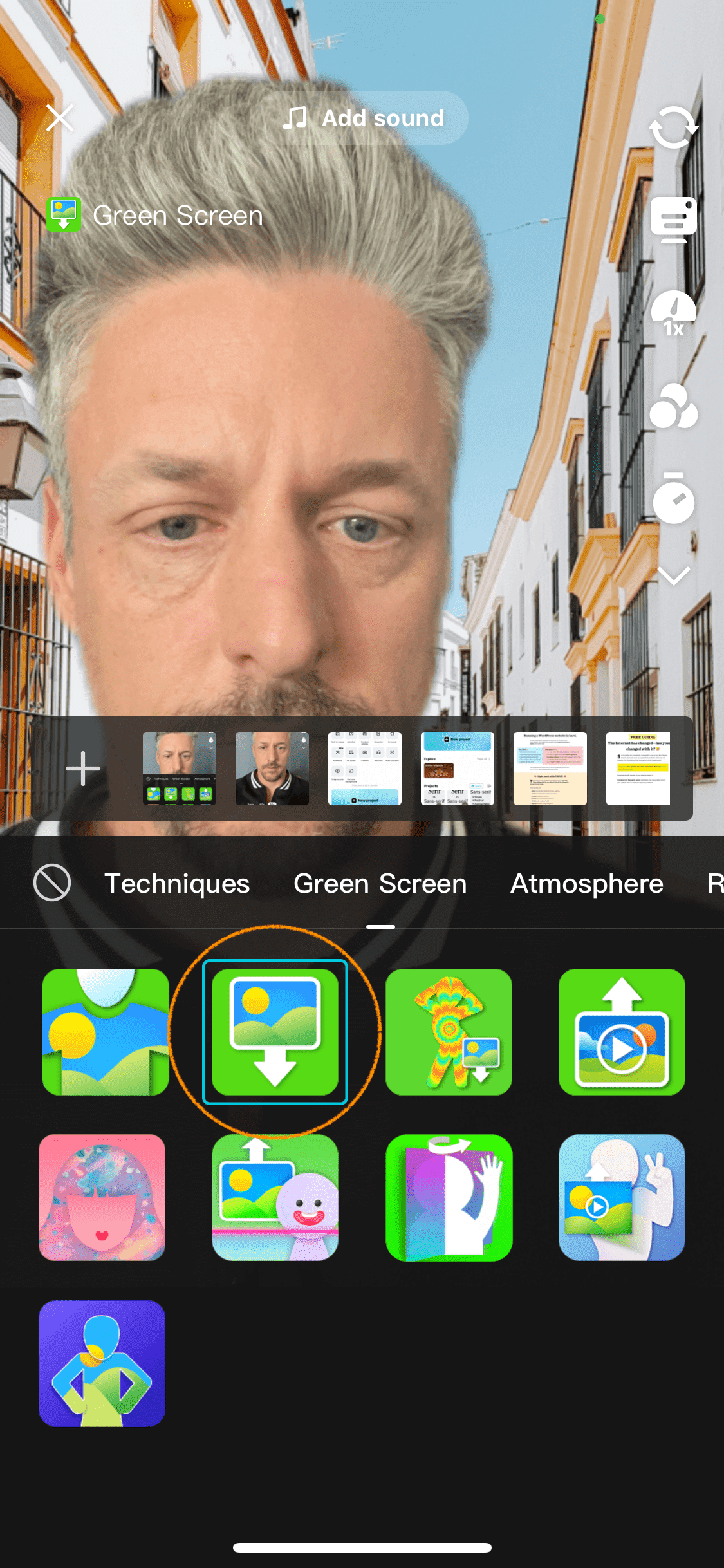
Select the green screen icon encircled here
That’s it! From here, you can play around with different backgrounds and the size, orientation, and location of your portrait overlay.