 I bought an iSight last week with the hopes that I would be able to get some video going on this site, and since we’re talking about Apple products here, I figured it’d be a snap to set up. Right?
I bought an iSight last week with the hopes that I would be able to get some video going on this site, and since we’re talking about Apple products here, I figured it’d be a snap to set up. Right?
I mean, this is a video camera, right? So it should be really freaking easy – I’m talking lobotomy patient easy – to get rolling and record some video footage…Right?
All ya gotta do is follow the instructions!
Although my mind likes to hang out in an imagined utopia, my present day reality falls somewhat short of that. Walk with me to find out just how far from utopia we can really get while trying to set up a stupid unnecessarily difficult camera.
Alrighty, I’ve got ‘er hooked up, and boy was that easy! This thing is slick, light, and really nice! Hooooooo boy!
Look at that, iChat automatically recognizes that the camera is attached, and I don’t even have to install any software. This newfangled gadgetry is a real modern marvel, I tells ya.
Awesome, five minutes in and I’m ready to vlog like it’s my job. Let me just find that record button here, and…
Umm, Houston, we have a problem. Where the #!*@ is the record button? Looks like I can set up video chats with people or record stuff on my microphone, but who the hell cares about that? I want to vlog! Just freakin record me already!
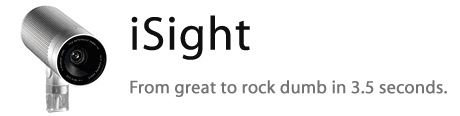
Well, I still have my trusty iMovie HD software that came with my Mac Mini, so surely to god that’ll save the day. Right?
Oooh, nice, there’s even help instructions on how to integrate your iSight with iMovie. Boy, this Apple stuff sure is great.
Let’s see here…step one is easy, what’s step 2?
Click the mode switch to set iMovie HD to camera mode.
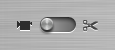 Crap, what’s a mode switch? Hmm, maybe it’s this thing here. I’ll click ‘er over and see what happens.
Crap, what’s a mode switch? Hmm, maybe it’s this thing here. I’ll click ‘er over and see what happens.
“No camera attached.”
You know, that’s funny. I’m looking right at the son of a bitch, and I can tell ya – she’s definitely attached…might as well be conjoined twins.
Well, ok, maybe this is part of the process. On to step three:
Click the triangle to the left of the camera mode switch and choose iSight from the pop-up menu.
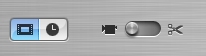 Triangle? Click a freaking triangle? Who do I kill? Here’s what I’m looking at. You tell me where the triangle is – I failed shapes in preschool.
Triangle? Click a freaking triangle? Who do I kill? Here’s what I’m looking at. You tell me where the triangle is – I failed shapes in preschool.
It’s all downhill from there.
Anyway, folks, whenever I figure out this marvel of simplicity, I’ll humor you with a worthless video.
And I promise to wear clothes.